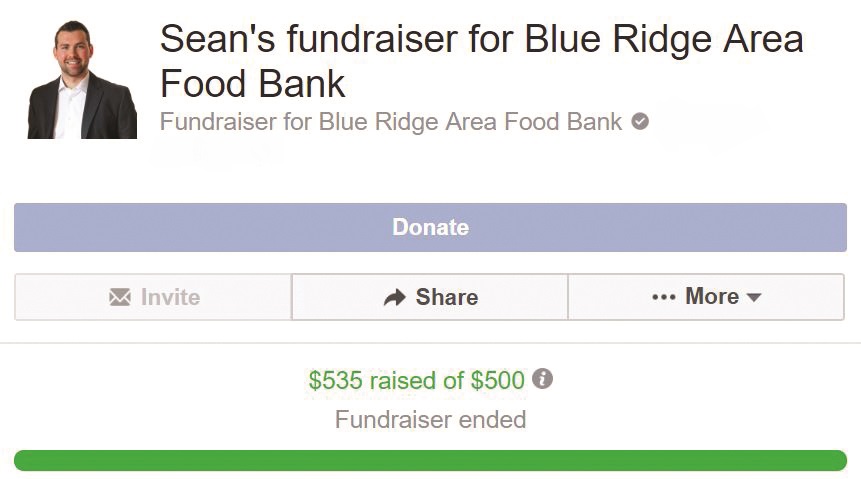Fundraise on Facebook
For birthdays or special milestones, Facebook Fundraisers are a quick and easy way to be a #HungerHero. Let your friends and families know that hunger relief is a cause you support and invite them to join you.
- Create a Facebook fundraiser by starting here: https://www.facebook.com/pg/BlueRidgeAreaFoodBank/fundraisers. Set your financial goal and establish the end date. Keep it fairly short in duration – urgency is effective.
- Share your fundraiser with friends through social media posts. See sample posts below.
- Start collecting donations. As donations arrive, thank those who donated!
Helpful Tips & Suggestions:
- Invite friends and family from your network to support your fundraiser. Make it personal. Why is this a cause you care about? Those who care about you will want to know, and your passion can inspire others. Here are some email and social media templates to get you started.
- Share your fundraiser more than once.
- Post encouraging updates in the fundraiser to keep your network interested and aware.
- Share the impact. For every $1 donated, you can help provide four meals for hungry neighbors.
- Check out our Hunger Hero Toolkit for hunger facts and other ideas.